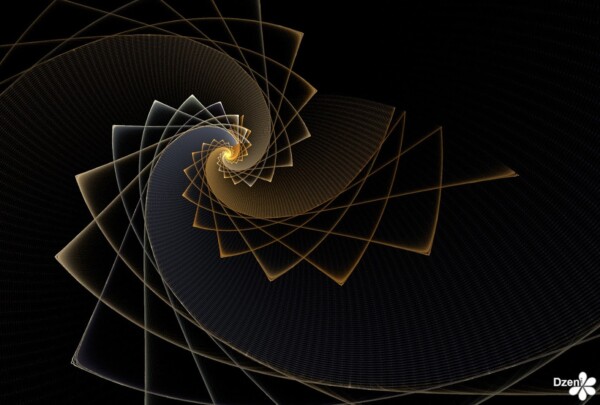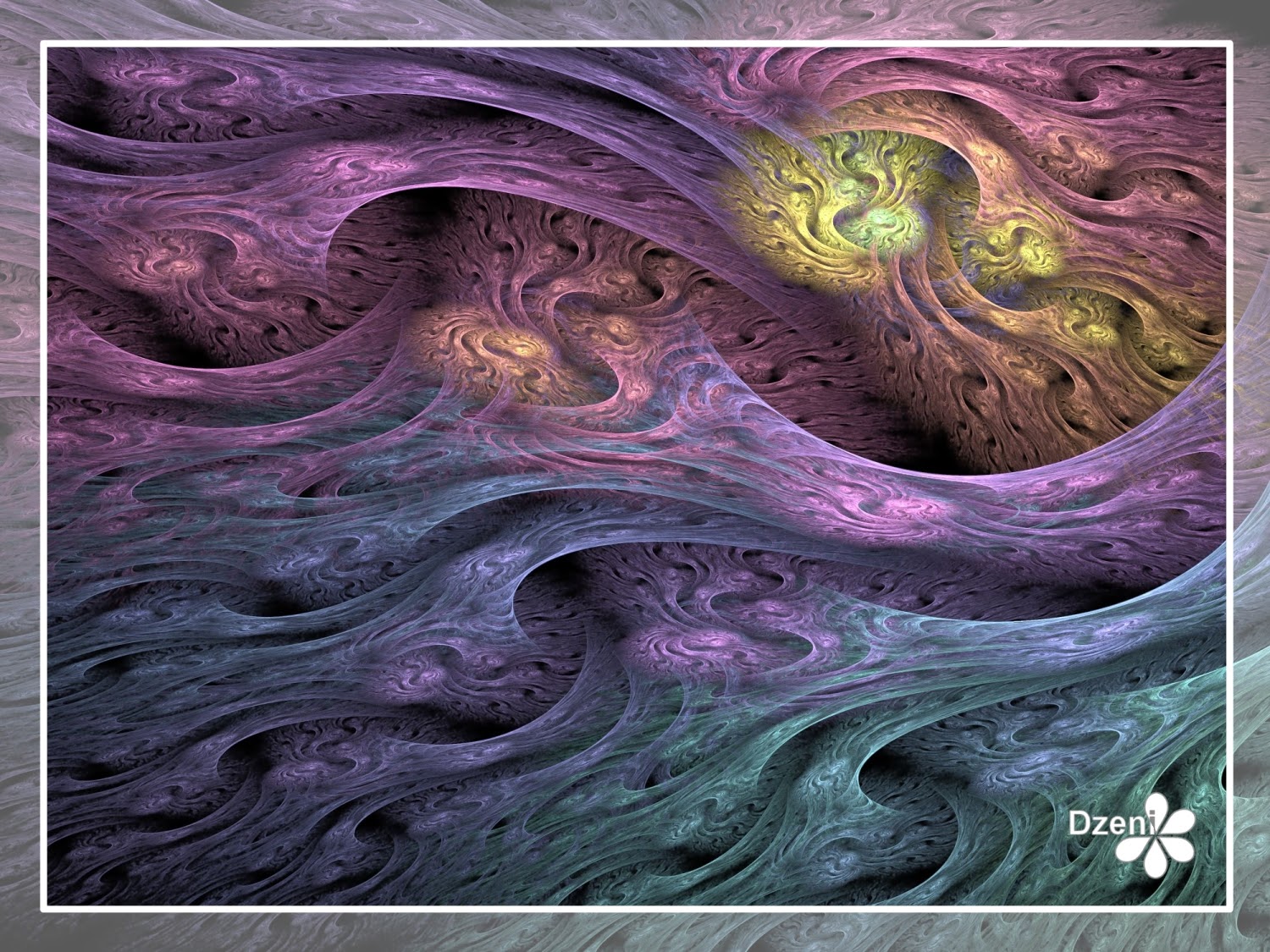This is even more abstract than usual. Hence the Picasso quotation.
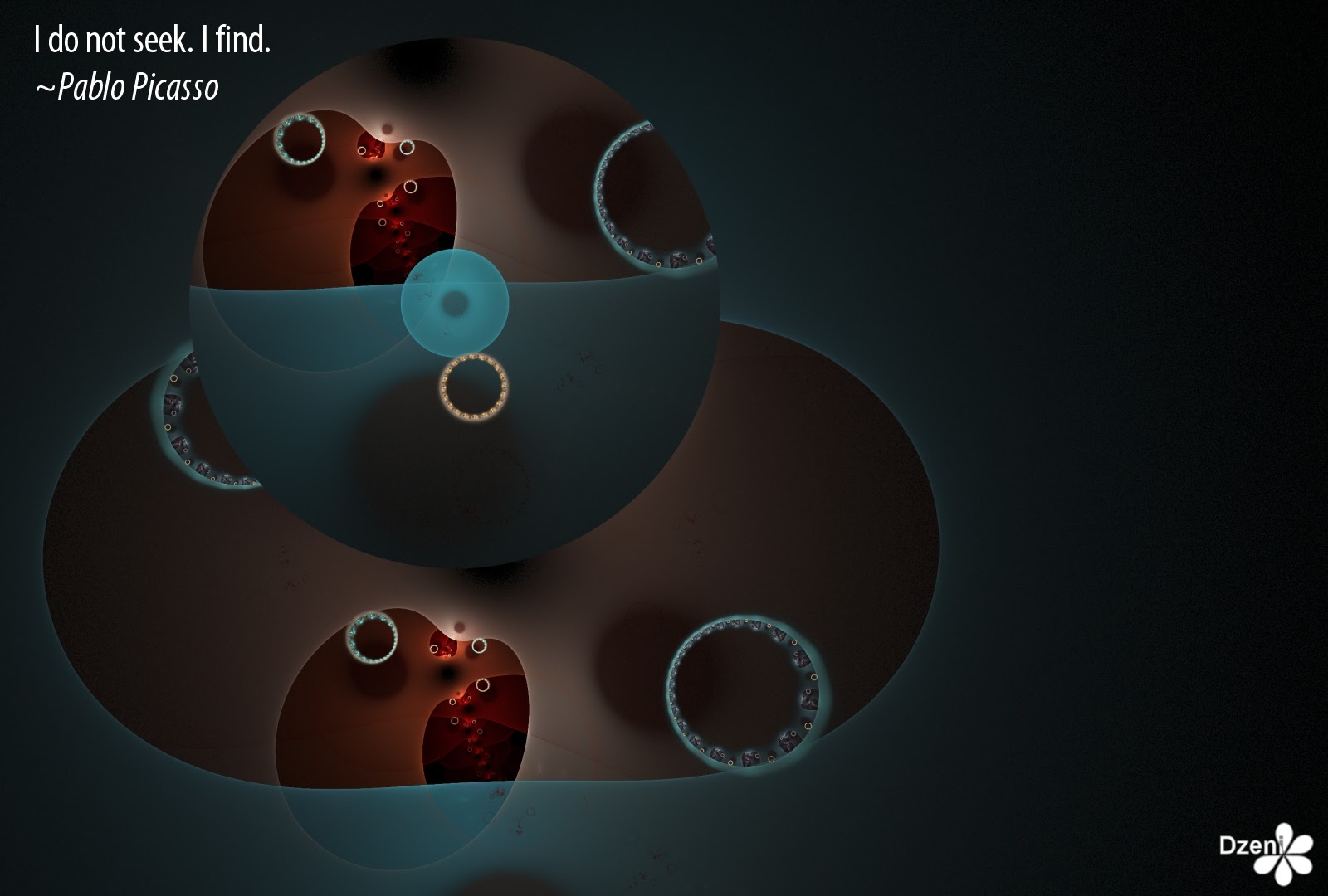
Today’s Gratitude Item: Figuring out how to stretch / distort Word art to a given size in Office 2010. It was much easier to do in Office 2003 where you just created the text and dragged it to size. Now you have to drag the box to the size you want, then go “Format”, locate the “text effects” button which is tiny, go “transform” and choose “warp”. Its a lot of effort to resize text and its not exactly obvious – so being able to do it must be worth at least 50 geek points. Of course anyone using Word for stuff like this and not Indesign / Illustrator should automatically lose 100 geek points! Would it be OK if I said that a friend needed to know this and asked me how to do it??