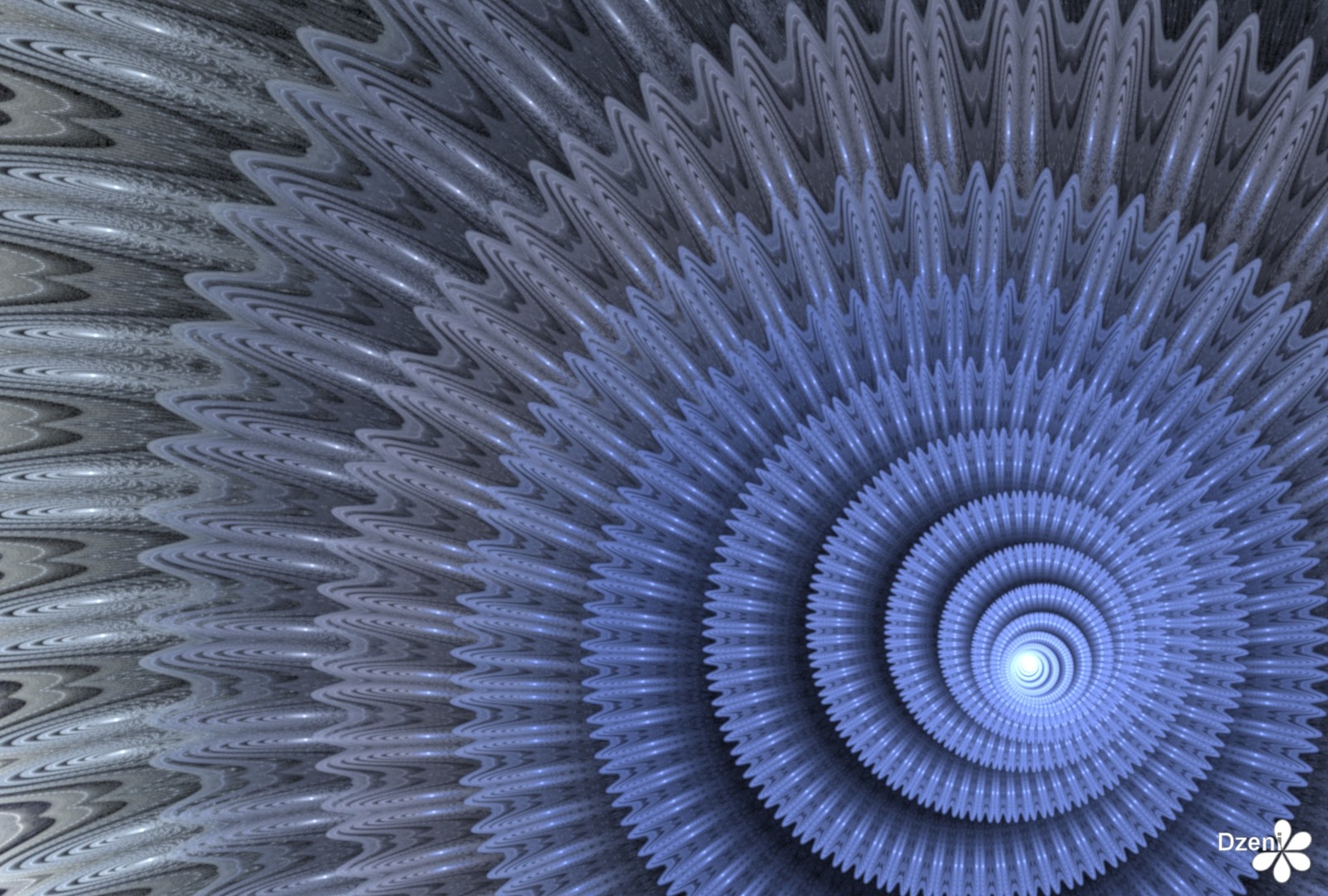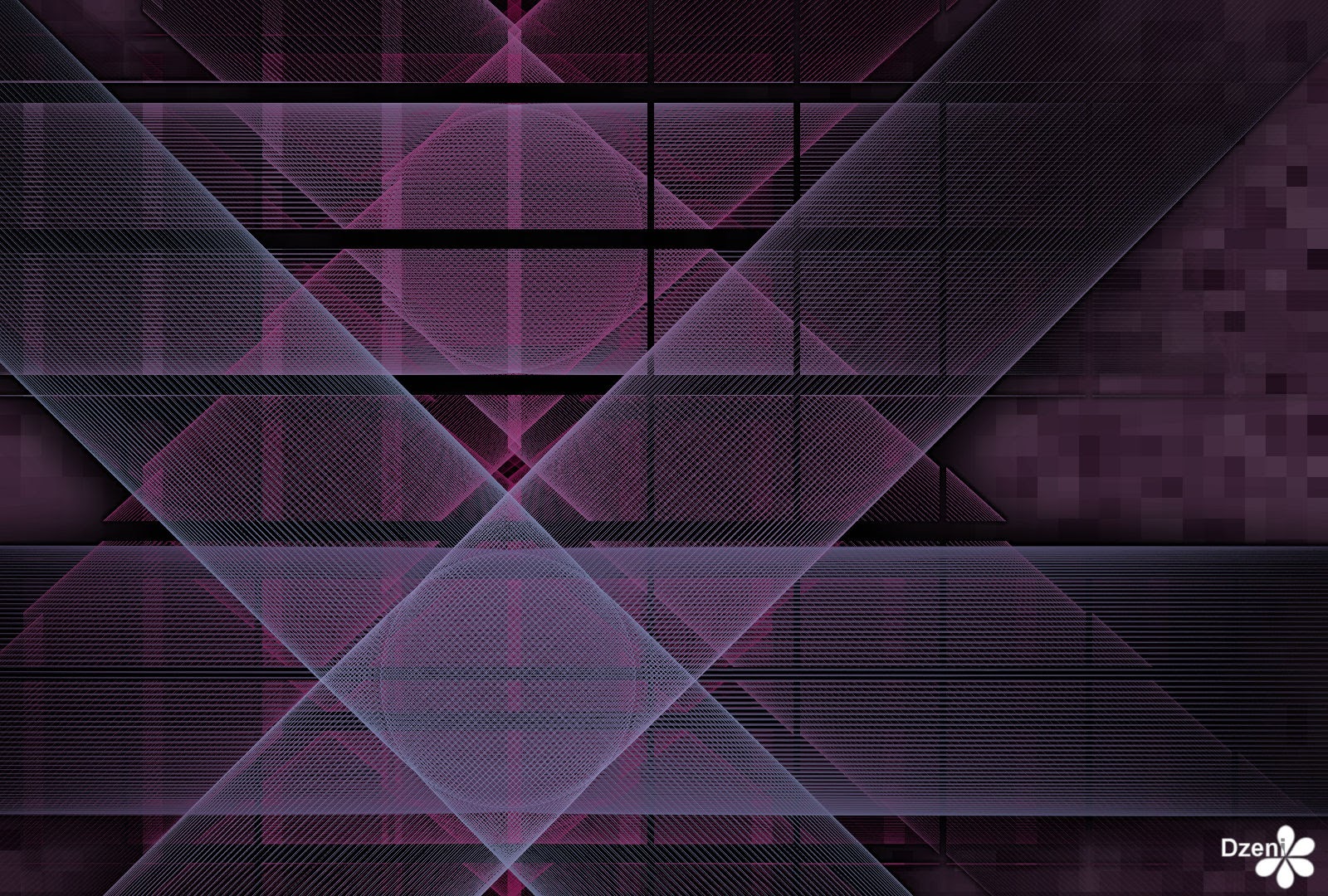This one started life as a Fractal Science Kit image. It got kaleidoscoped into this.
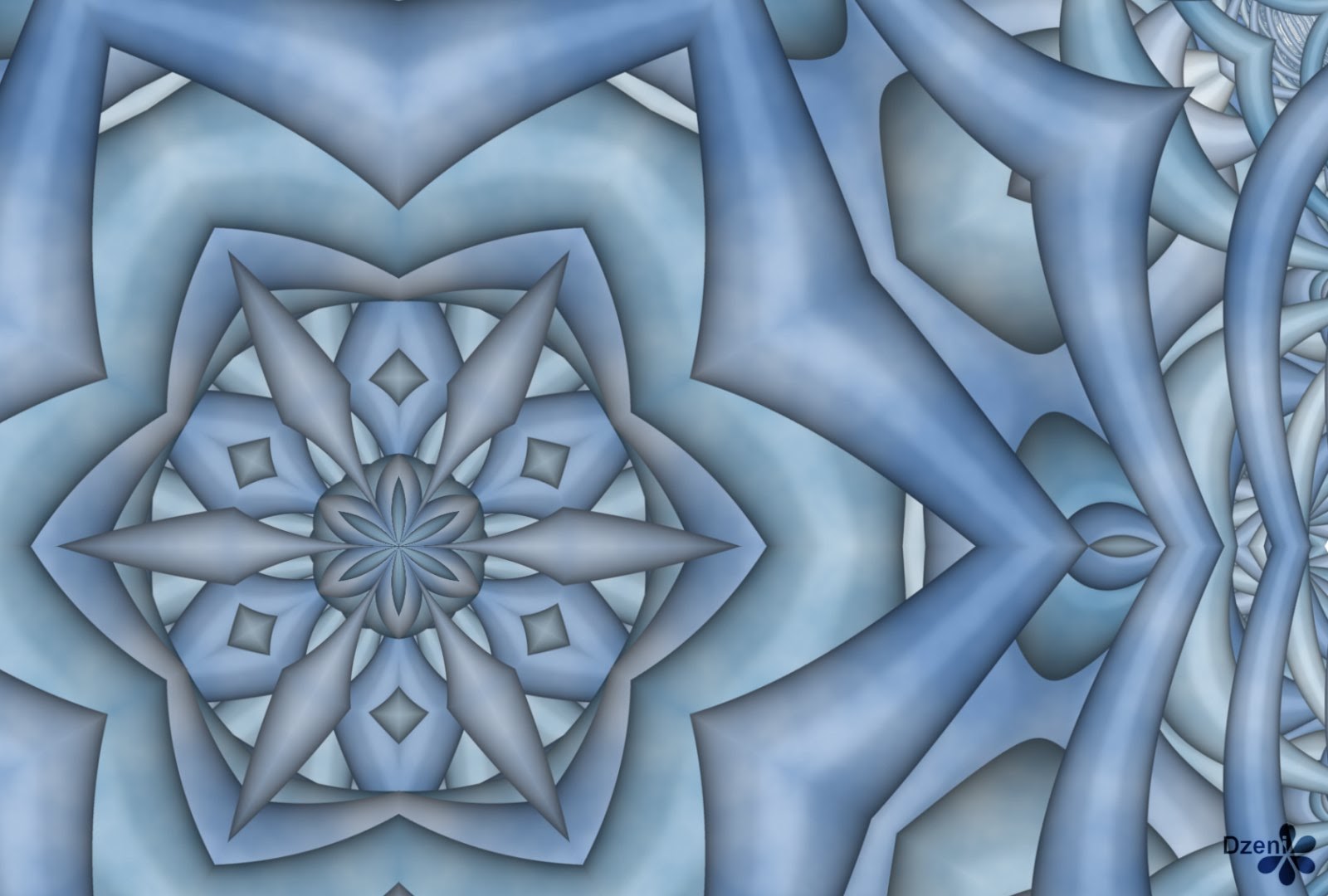
Today’s Gratitude Item: Learning how to “transpose” data in Excel. Ever had data in columns when you really wanted it to be in rows (or vice versa)? Turns out in Excel’s “Paste Special” menu, there is the option to transpose data to make this happen. Gotta love google for making it so easy to find the answer.